Programming C#
Day 3: Lambda expressions, Delegates, extension methods, LINQ and debugging
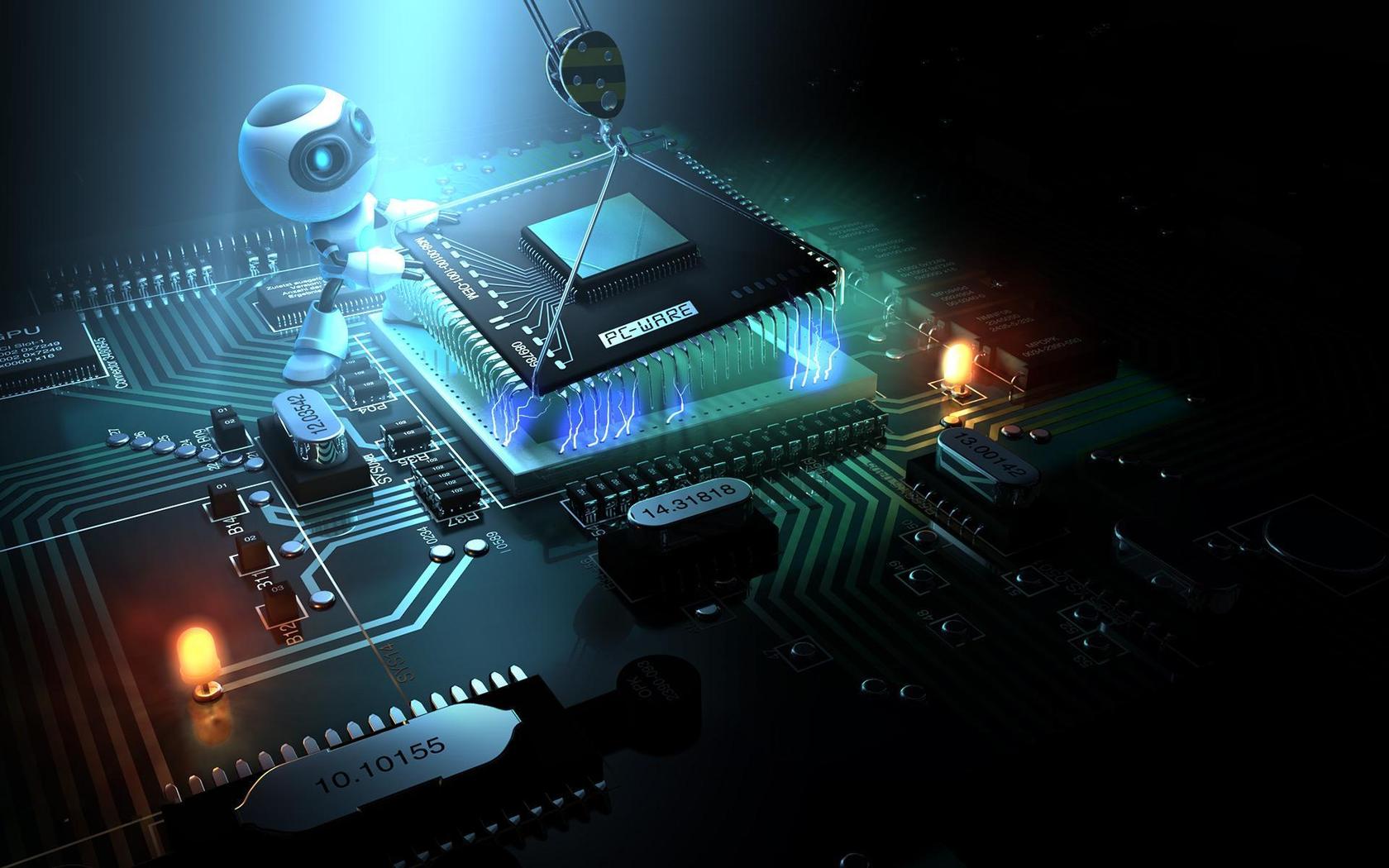
Florian Rappl, Department of Theoretical Physics, University of Regensburg
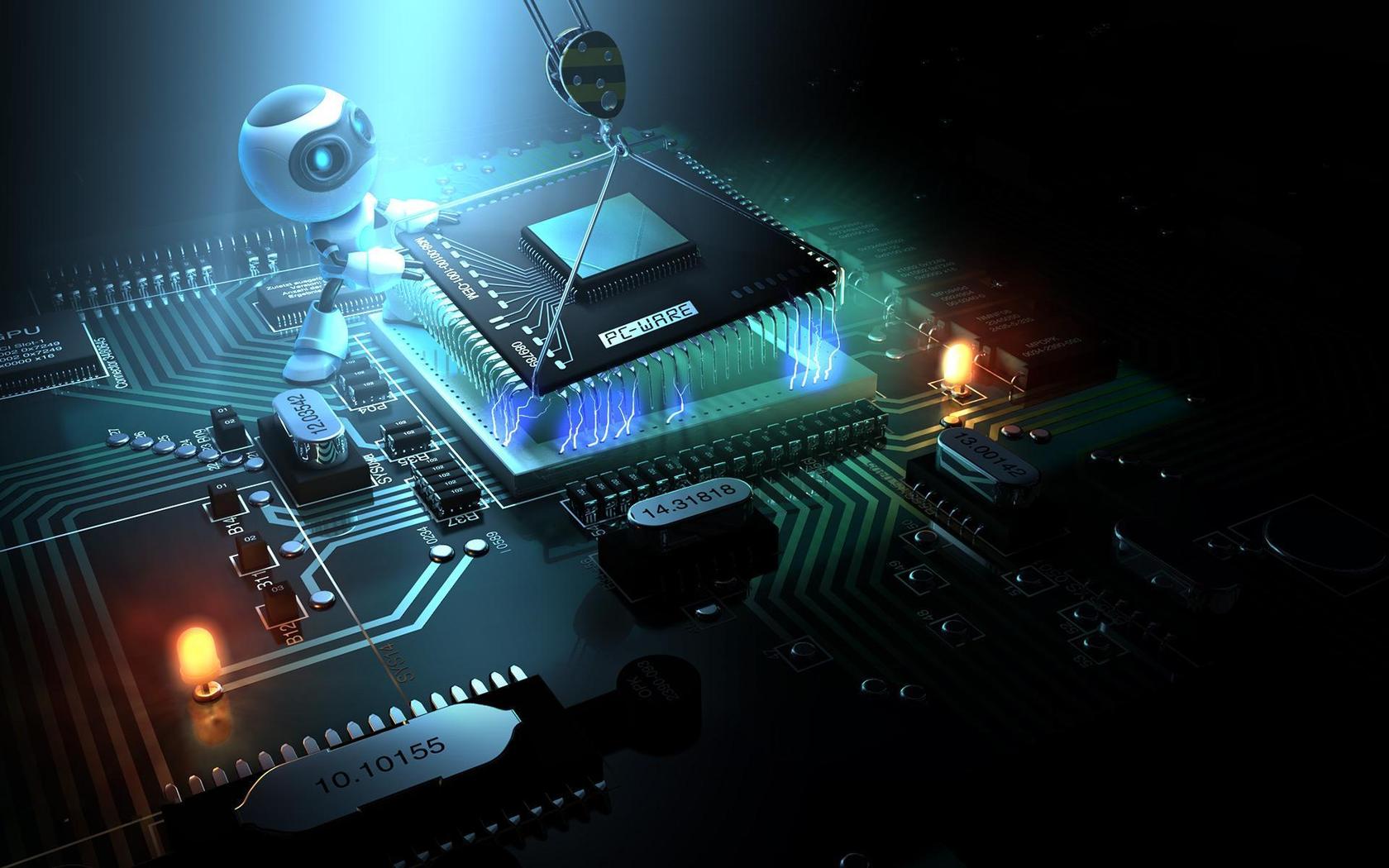
=>(x, y) => x * x + yx => { return x > 0 ? -1 : (x < 0 ? 1 : 0); }return) can be omitted if single statementdelegate [RET] [NAME]([ARGUMENTS]) solves this problemFunc<TReturn>Func<double, double> squ = x => x * x;squ(2)new { Name = "Florian", Age = 28 } creates such an objectobjectvar)object, unless ...varvar i = 4 will infer Int32var pi = 3.14f (Single)var a = new { Name = "My name" } (who cares!)static) methodsthis keywordMyClass.MyMethod(a)a.MyMethod() (shorter and more expressive)namespace MyExtensionMethods{static class ExtMethods {public static void Dump(this string s) {Console.WriteLine(s);}}}
System.LinqIEnumerable<T> has LINQ methodsdouble[] a? a.OrderBy(m => m)int[] a: a.Where(m => m % 2 == 0)
foreach is more expensive than forIEnumerable<T> is in-memory queryIQueryable<T> is for remote-dataint a; public int A { /* ... */ }public int A { get; set; }abstract propertiesabstract keywordMessageBox or the Console for debuggingDebug or TraceDEBUG definition in debug-modeDebug.WriteLine()
Florian Rappl, MVP Visual C#