Programming C#
Day 7: Drawing with GDI+, exception handling, resource management
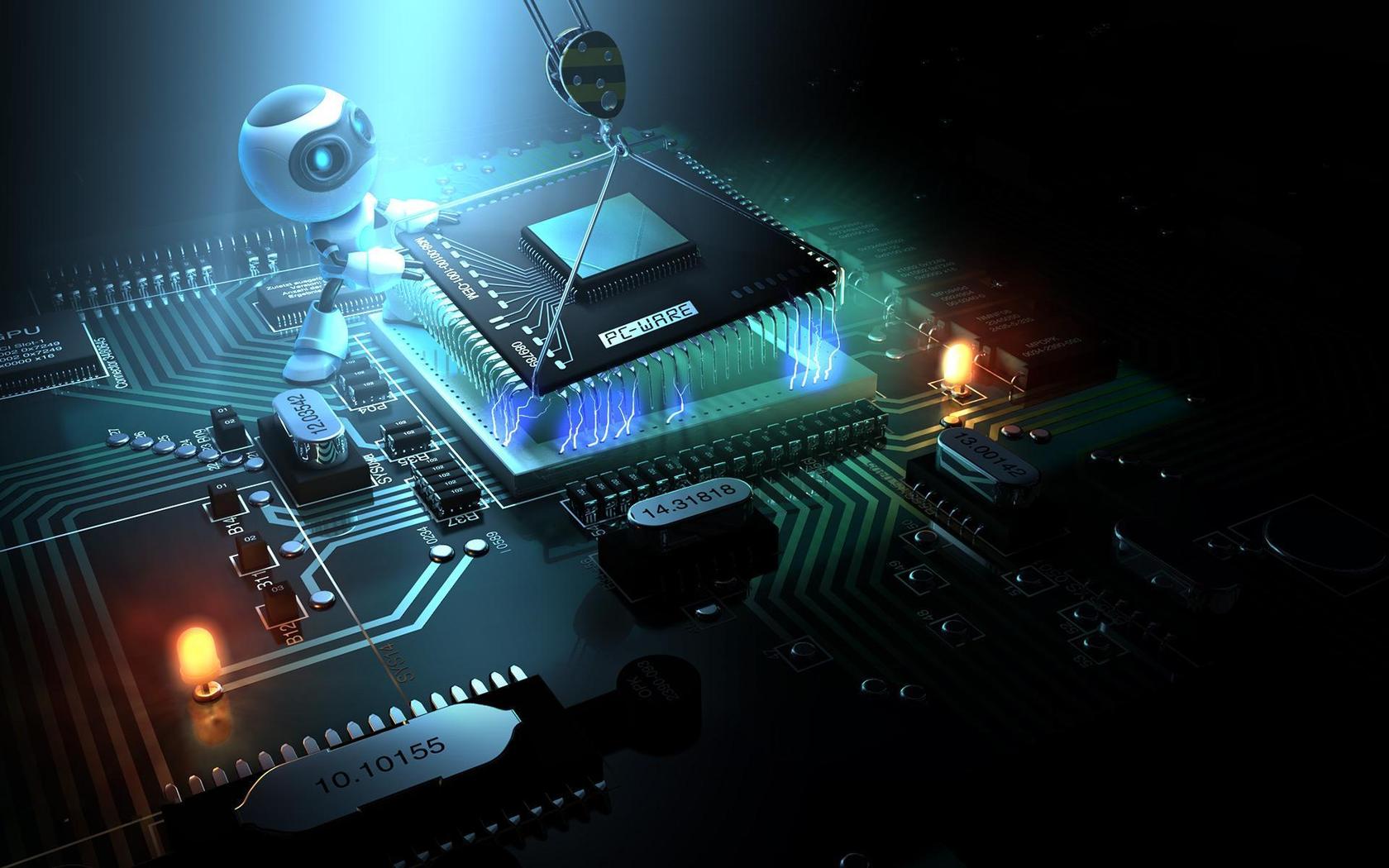
Florian Rappl, Department of Theoretical Physics, University of Regensburg
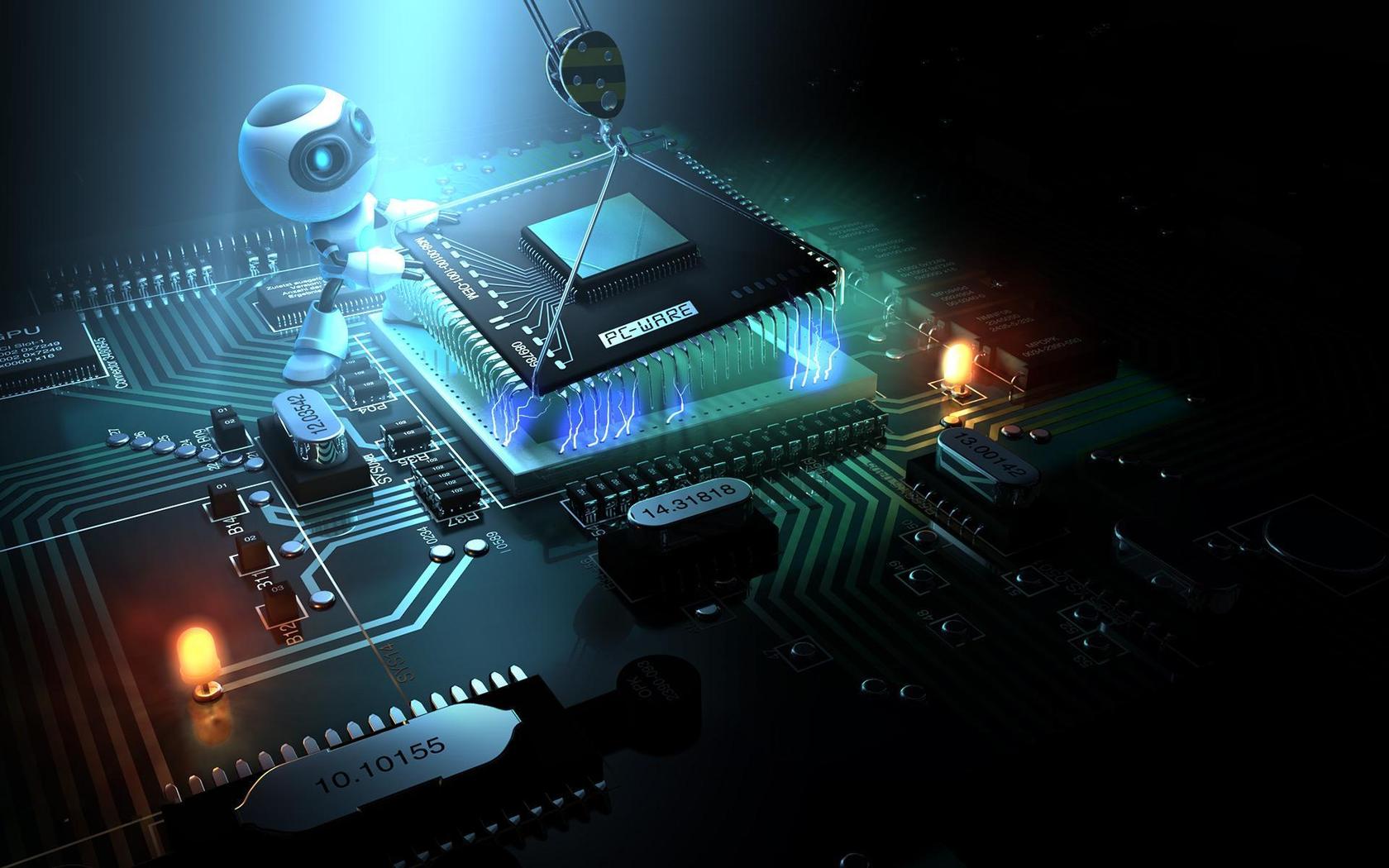
Graphicsvar bmp = new Bitmap(400, 300)var g = Graphics.FromImage(bmp)Pen (width, color)Brush (px→color)SolidColorBrushLinearGradientBrushDrawRectangle() draws the border of a rectangleFillEllipse() fills an ellipse (could be circle)Image classBitmap classImage.FromFile() reads an image to an ImageSave() methodOnPaint()PaintEventArgsClipRectangle gives us the boundariesGraphics gives us the graphics pointerPaint eventListBox control) give us a third wayDrawMode and create an event handler (for DrawItem)Exception classthrow will throw an exception or re-throw the current exceptionvoid Main() { "Before".Dump(); Sub(); "After".Dump(); }void Sub() { "Enter".Dump(); throw new Exception("Bug"); }//Dump() is an extension that is like Console.WriteLine()
try { /* try here */ } catch { /* catch here /* }catch (Exception ex) {}catch (FileNotFoundException) {}finally {} block is usefulreturn in one block will still call the finallytry { "Try has been entered".Dump(); return true; }finally { "Finally has been called".Dump(); }
IDisposable interfaceClose() method is importantDispose() methodIDisposableusing constructforeachDispose() directlyusing(var fs = new FileStream(/* ... */)) {/* Do something */} // Resource automatically closed and freed
Type is requiredtypeof() (at compile-time)GetType()Type object contains all information about the type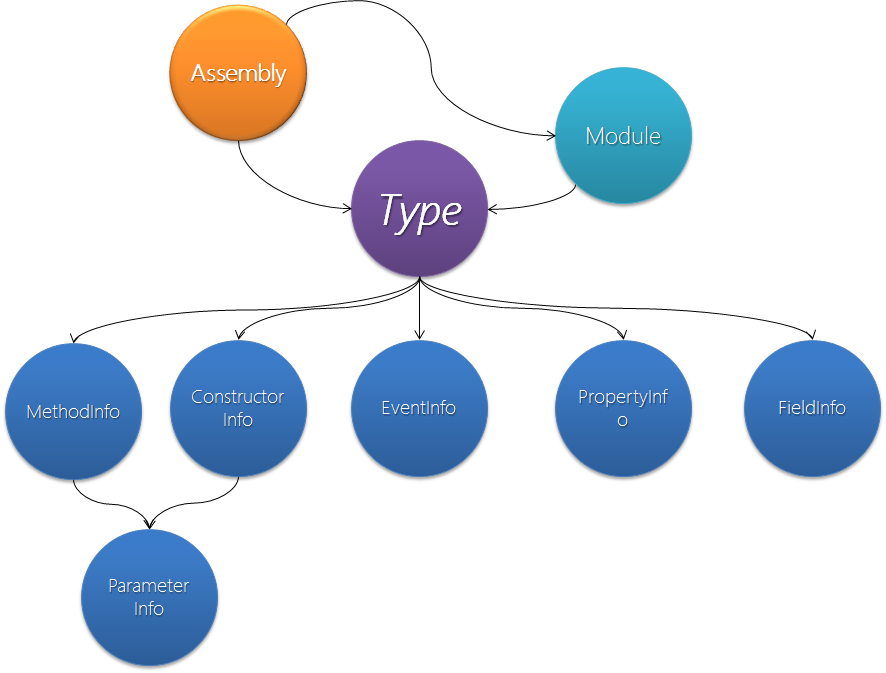

Florian Rappl, MVP Visual C#